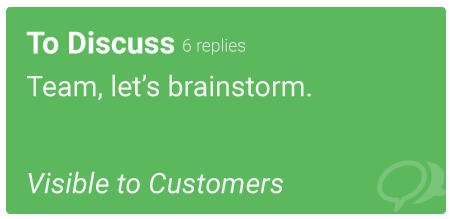Note: You can start discussions on most records except for Invoices and Proposals.
How to start a new Discussion:
- Nagivate to the Record you wish to start a Discussion on and click on the Discuss tab.
- Click theNew Topic button.
- Fill out the Discussion form. Required fields are marked with an .
How to Reply to a Discussion:
- Navigate to the Discuss tab and click on the Topic you want to reply to.
- Enter your reply into the comment box and post it.
How to invite a teammate to a Discussion:
- Navigate to the Discuss tab and click on the Topic you want to invite teammates to.
- Click thebutton under the Invitees heading.
- Choose who you'd like to invite.
Customer Portal Discussions
If a Discussions is visible to your customer in their Customer Portal, the discussion will be labeled "Visible to Customers" in the topics list.
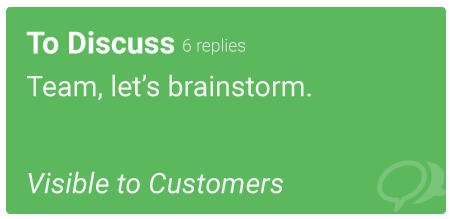
Users in the Customer Portal can also create their own discussion topics and the owner and/or employee assigned to the location will be notified of the new discussion.
Was this article helpful?